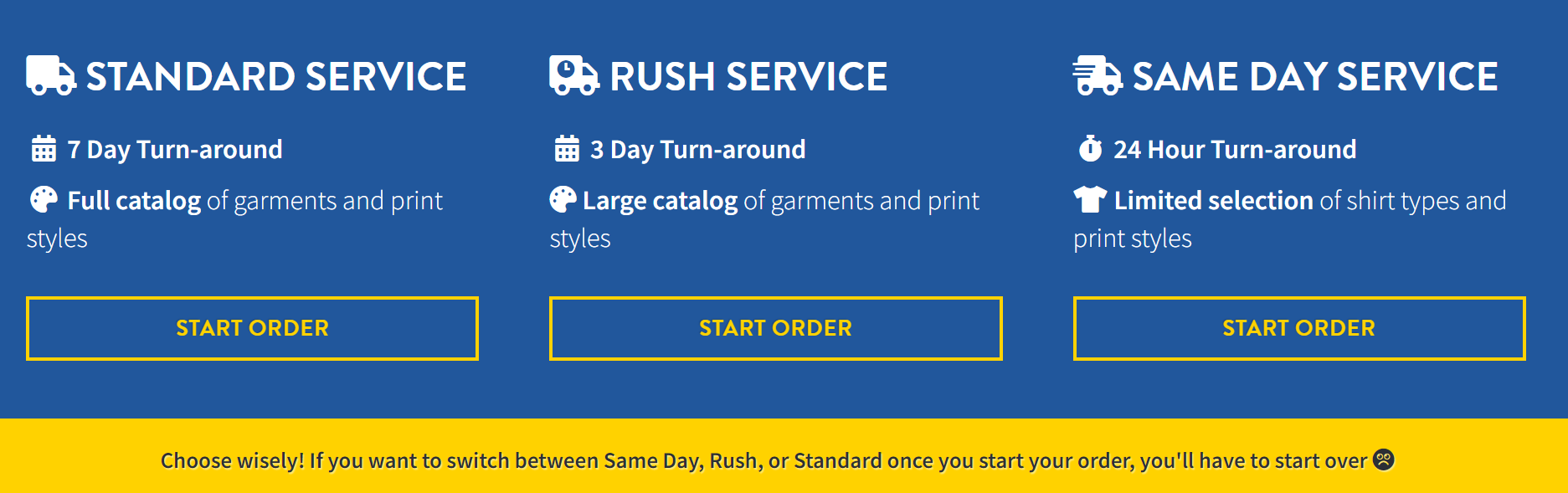December 17, 2020

If you’ve been wondering how to design a shirt online to get that fresh, unique custom look, you’ve come to the right place! Same Day Tees offers you the easiest method to make a t-shirt online. Follow these simple steps and you’ll be strutting your stuff in a custom-designed tee in no time.
Do you need your custom t-shirt order for Aunt Edith’s 50th next week, for a safari-themed children’s birthday bash in 3-days’ time, or within 24 hours, to surprise coworkers at a moment’s notice?
Start by selecting between:Start by selecting between:
Hold that thought! Think before you click – garments available differ depending on how quickly you need them, and once you select a service, you can’t swap without starting again. To make a t-shirt online, you must first decide how quickly you need it. Only then can you peruse all the glorious garments available to you.
Once you’ve selected “Start Order” under your chosen turnaround time, you’ll be taken to our designer tool. You’ll see a plain white tee, just waiting for you to get to work.
You’ll see a plain white tee, just waiting for you to get to work.
Channel your inner Calvin Klein to create your own custom-cool look, or go wild with color, pattern and design ideas unique to you.
Our practically-professional returning customers can click “My Saved Art” to recreate a design they know and love.
Once you’ve perfected your design, it’s quick and easy to order from us.
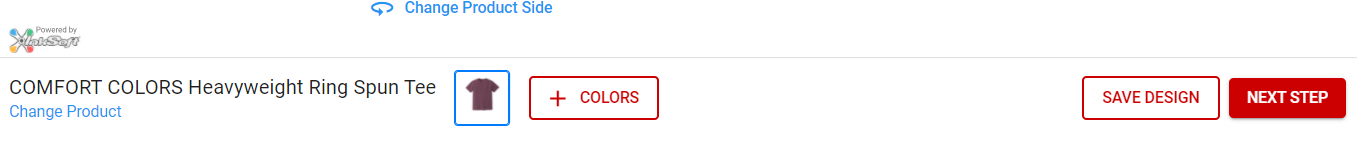
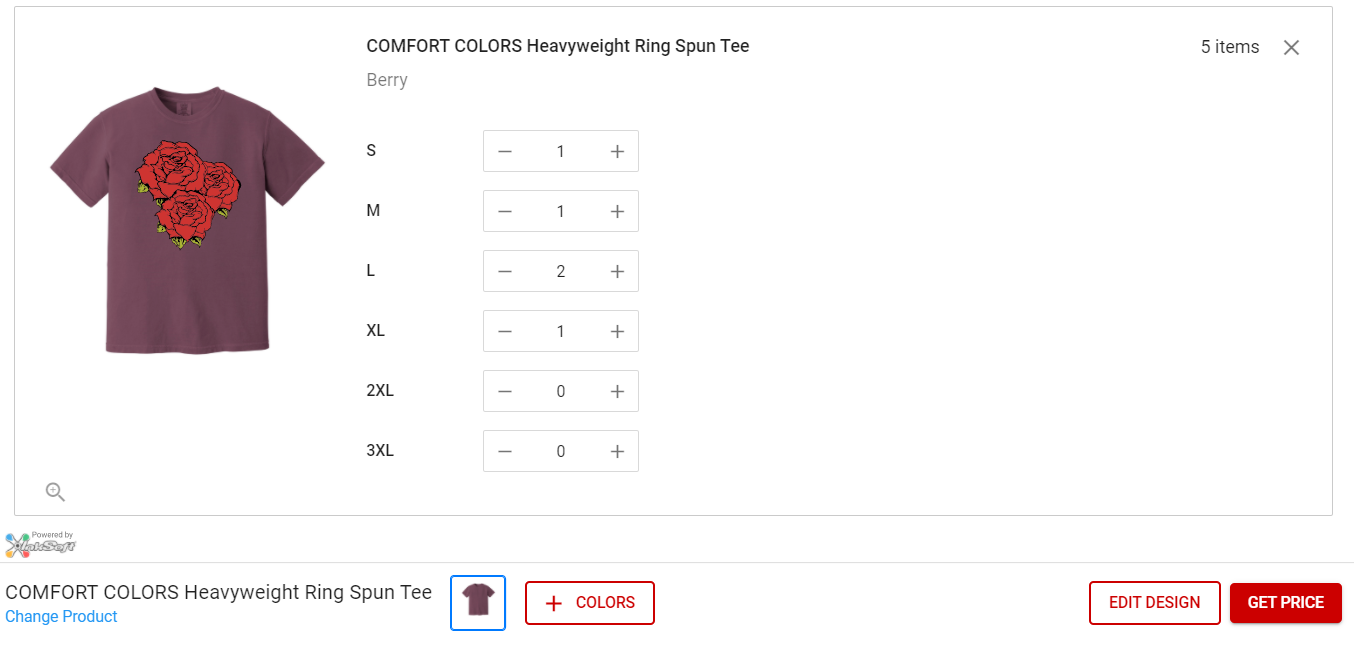
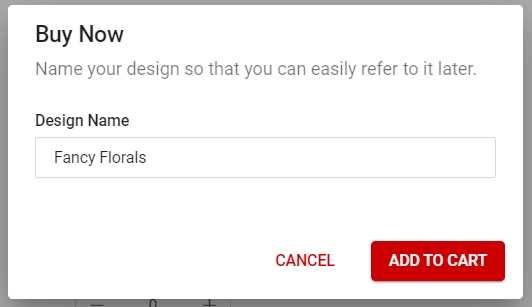
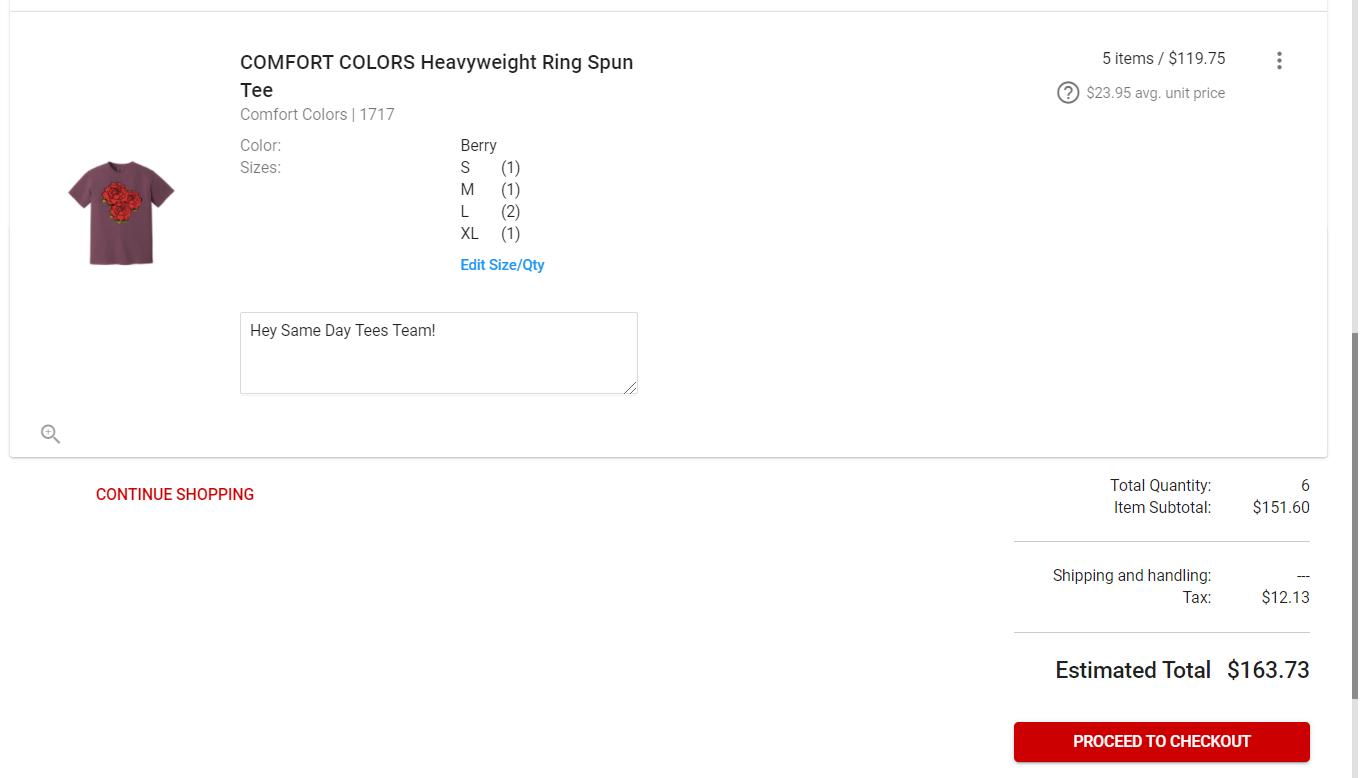
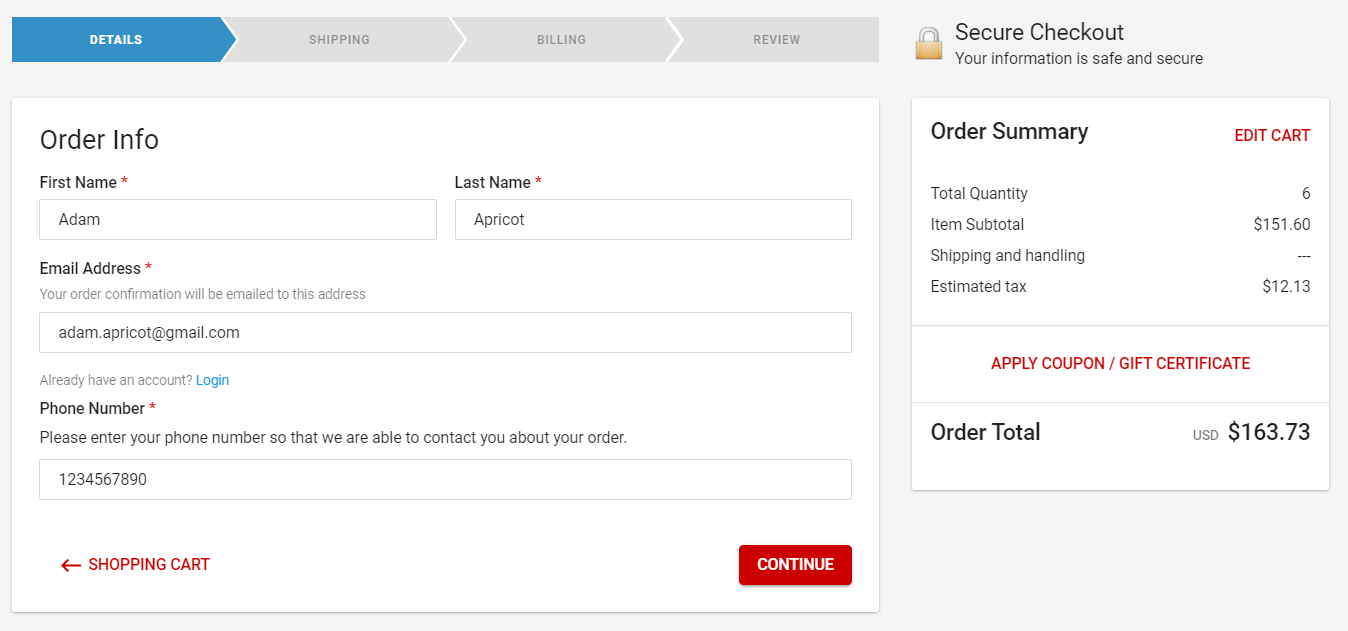
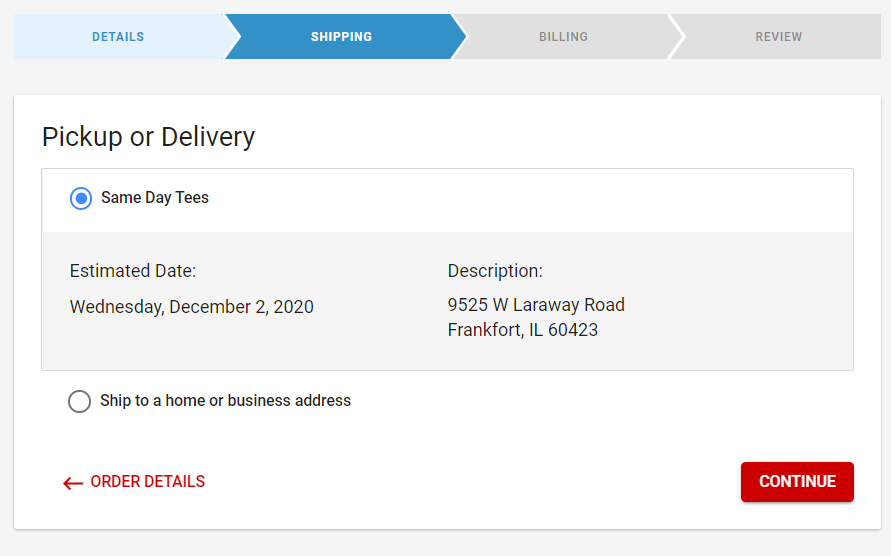
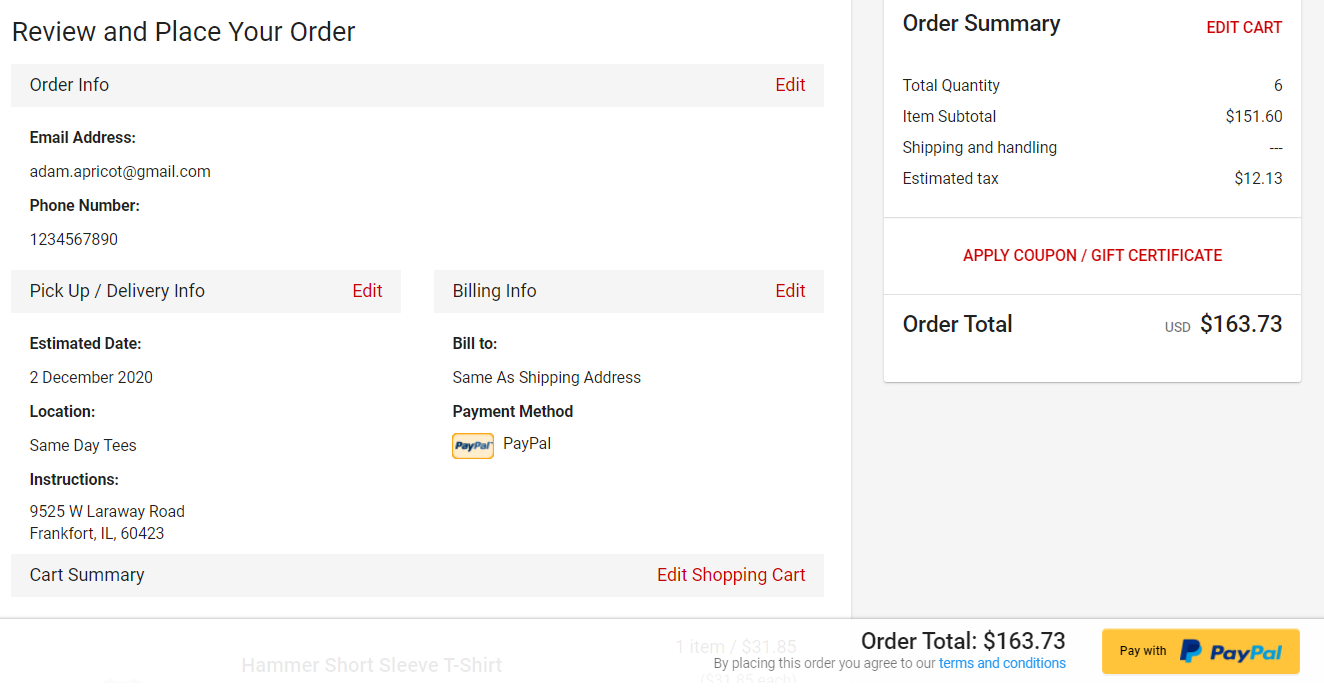
Now that you know how to design a shirt online, you can start dreaming of a whole custom closet. We’re famous for our high-quality, perfectly printed same-day tees, but you can use our design tool to create so much more. From cozy custom sweatshirts to statement-masks, we can help you assert your identity in garments designed by you, promote your business in logo apparel and help you bond with loved ones in matching tops for every occasion. Get started and make your own shirt today!